| Author |
Message |
Mr. Satire
Joined: Jun 08 2010
Location: Termina Field
Posts: 1541

|
Was downloading a game in Steam. For some reason, the download was suspended half way through. After changing the download server to a better server, I needed to restart Steam. After waiting for a bit, then clicking Steam's icon, this message greeted me:
"Steam.exe (main exception): Unable to write to the current Steam application folder.
Please move Steam to a folder where you have write privileges."
Note that I do have write privileges in the Steam application folder.
Also, Steam doesn't appear in the Add/Remove programs list. Is this usual?
|
 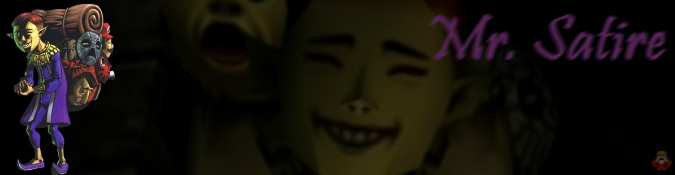
Signature by Hacker (RIP) |
|
    |

|
Thunderhorse
Title: This is DELICIOUS!
Joined: Dec 29 2009
Location: Colorado Springs, CO
Posts: 1923

|
| Mr. Satire wrote: |
| Also, Steam doesn't appear in the Add/Remove programs list. Is this usual? |
It appears in mine.
|
 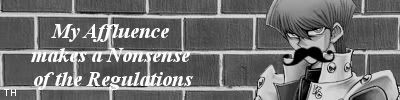 This Is Tuna With Bacon
This Is Tuna With Bacon |
|
    |

|
username
Title: owner of a lonely heart
Joined: Jul 06 2007
Location: phoenix, az usa
Posts: 16137

|
hmmm thats weird. i personally never had that issue myself
|

| Klimbatize wrote: |
| I'll eat a turkey sandwich while blowing my load |
|
|
     |

|
Beach Bum
Joined: Dec 08 2010
Location: At the pants party.
Posts: 1777

|
Run Steam as an Administrator so it can write to the program files folder it is installed in, it really shouldn't require this but it might work. Windows 7 won't let you save from Notepad to Program Files without first running it as an administrator for some dumb reason making it hard to modify settings files and other stuff for games, so maybe Steam has somehow lost its writing privileges. If that doesn't work, you should install Steam again because it should fix it.
|
|
|
  |

|
JoshWoodzy
Joined: May 22 2008
Location: Goshen, VA
Posts: 6544

|
You gotta toggle the galvatron reaction core, then after that you must go into the dik.4 files and transverse the alternator by changing the settings on the ultimate nullifier.
After you do that go into the googlebot folder, turn on buffer underrun protection (to stop a baroque cancel) and get the alpha countering settings. open that in notepad, scroll down about three fourths of the way, and look for a part that says something about a K.I.L.R.O.Y. protocol. You might have to double check this in double zeta settings. see if that's set to RX-78 or not, and copy paste that here. After that I'll tell you what you should do to get it working.
Also, make sure your speakers are set to "stereo".
Hope this helps!
|
|
|
   |

|
Murdar Machene
New Member
Title: bimmy
Joined: Nov 06 2005
Location: the black warriors turf
Posts: 3207

|
Try deleting the downloaded game and redownloading it??
|
|
|
    |

|
Shardea
Title: The Other
Joined: Mar 04 2011
Location: Tadezocora
Posts: 149

|
Satty, your hard drive is pretty much full. It doesn't matter how you run steam, something needs to be cleared off.
Honestly, I recommend clearing steam or some of the games therein. It has no business being on an 80 GB hard drive in the first place, if you're going to install massive things like TF2.
|

| Quote: |
| <Sehkmaenzo> Just quote someone randomly for a sig, work on it later! |
|
|
  |

|
GPFontaine
Joined: Dec 06 2007
Location: Connecticut
Posts: 11244

|
Run a checkdisk
chkdsk c: /r
Then right click the steam icon and run as an administrator
Let me know how that works. We can adjust permissions on the folder structure, but it may not be necessary and shouldn't be the first action.
|
|
|
   |

|
Mr. Satire
Joined: Jun 08 2010
Location: Termina Field
Posts: 1541

|
| Shardea wrote: |
Satty, your hard drive is pretty much full. It doesn't matter how you run steam, something needs to be cleared off.
Honestly, I recommend clearing steam or some of the games therein. It has no business being on an 80 GB hard drive in the first place, if you're going to install massive things like TF2. |
I really don't see why Windows should block my attempts to write to the partition even when it still has 15GB left. I know you said that it is done to prevent Bad Things(tm) from happening, can you give an example? Also, (Windows rant incoming) why does Windows need to do this, when every other OS I have used doesn't? Linux still mostly worked on a completely full drive (apart from the inability to save anything), and my iPhone works quite well with a reported free space size of 0 bytes.
|
 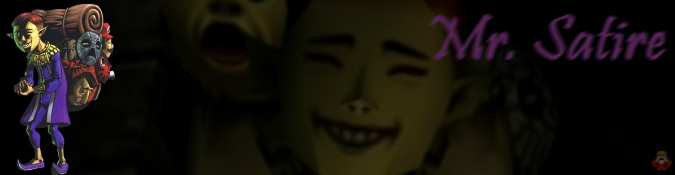
Signature by Hacker (RIP) |
|
    |

|
Beach Bum
Joined: Dec 08 2010
Location: At the pants party.
Posts: 1777

|
Only 15 GB left? Jesus buy a bigger hard drive or an external to store shit on, no wonder your computers run like shit, they have no free space to work with. Every time I get to more than 50% space used on my computer I start deleting shit or looking for hard drive sales, because the last time a drive got too full it got all sluggish because it kept having to cram shit where ever it would fit and it was fragmented to all hell. 80 GB is ridiculously small if you plan to play games at all, hell it has been too small for years. I'm actually waiting until my brother forgets he gave me this 1TB external to check and back up after the case quit working so I can up myself to 2.75TB, and even that is nearly too little space for me. Last I checked a decent 1TB external was only around 80 bucks on sale.
|
|
|
  |

|
Mr. Satire
Joined: Jun 08 2010
Location: Termina Field
Posts: 1541

|
| Beach Bum wrote: |
| Only 15 GB left? Jesus buy a bigger hard drive or an external to store shit on, no wonder your computers run like shit, they have no free space to work with. Every time I get to more than 50% space used on my computer I start deleting shit or looking for hard drive sales, because the last time a drive got too full it got all sluggish because it kept having to cram shit where ever it would fit and it was fragmented to all hell. 80 GB is ridiculously small if you plan to play games at all, hell it has been too small for years. I'm actually waiting until my brother forgets he gave me this 1TB external to check and back up after the case quit working so I can up myself to 2.75TB, and even that is nearly too little space for me. Last I checked a decent 1TB external was only around 80 bucks on sale. |
I can't buy a bigger hard drive for this machine, since I am not allowed to modify it. And I have a external HD, but it is too big, and not self powered.
Also, I think I should clarify on the hard drive in this thing. The hard drive is actually around 200GB in size. However, the hard drive is spilt into two partitions. The 80GB partition is where everything minus the Users folder is. The other is a 200GB partition where the Users folder is located. I assume that this is done so that the system restore software on the machine (Comodo Time Machine) doesn't mess with my documents if I restore my system.
Also, before anyone suggests resizing the partitions, NTFS is a pain to resize.
|
 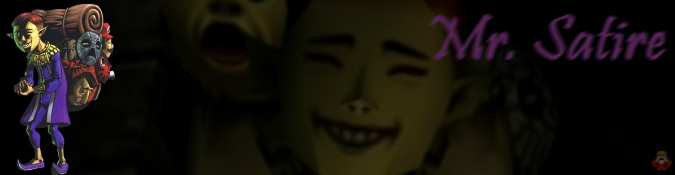
Signature by Hacker (RIP) |
|
    |

|
Shardea
Title: The Other
Joined: Mar 04 2011
Location: Tadezocora
Posts: 149

|
Then just move the steam folder to the other partition. >.> Simple solution.
|

| Quote: |
| <Sehkmaenzo> Just quote someone randomly for a sig, work on it later! |
|
|
  |

|
Beach Bum
Joined: Dec 08 2010
Location: At the pants party.
Posts: 1777

|
| Shardea wrote: |
| Then just move the steam folder to the other partition. >.> Simple solution. |
Pretty much. Also they make external hard drives for laptops that don't require being plugged into anything but USB if I recall. Tiny, easily portable, last ones I saw were upwards of 500 GB. If you need one for a laptop those are the ones to get, not the monstrosities that require a wall outlet to power themselves.
|
|
|
  |

|
Mr. Satire
Joined: Jun 08 2010
Location: Termina Field
Posts: 1541

|
| Shardea wrote: |
| Then just move the steam folder to the other partition. >.> Simple solution. |
I feel like this would break Steam even more. I have had programs that stopped working after I moved them.
|
 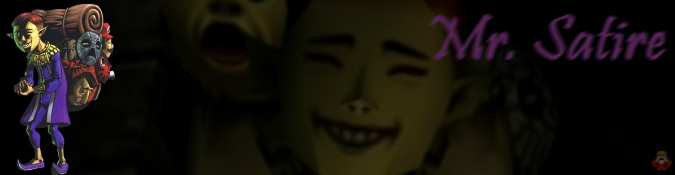
Signature by Hacker (RIP) |
|
    |

|
GPFontaine
Joined: Dec 06 2007
Location: Connecticut
Posts: 11244

|
| Mr. Satire wrote: |
| Beach Bum wrote: |
| Only 15 GB left? Jesus buy a bigger hard drive or an external to store shit on, no wonder your computers run like shit, they have no free space to work with. Every time I get to more than 50% space used on my computer I start deleting shit or looking for hard drive sales, because the last time a drive got too full it got all sluggish because it kept having to cram shit where ever it would fit and it was fragmented to all hell. 80 GB is ridiculously small if you plan to play games at all, hell it has been too small for years. I'm actually waiting until my brother forgets he gave me this 1TB external to check and back up after the case quit working so I can up myself to 2.75TB, and even that is nearly too little space for me. Last I checked a decent 1TB external was only around 80 bucks on sale. |
I can't buy a bigger hard drive for this machine, since I am not allowed to modify it. And I have a external HD, but it is too big, and not self powered.
Also, I think I should clarify on the hard drive in this thing. The hard drive is actually around 200GB in size. However, the hard drive is spilt into two partitions. The 80GB partition is where everything minus the Users folder is. The other is a 200GB partition where the Users folder is located. I assume that this is done so that the system restore software on the machine (Comodo Time Machine) doesn't mess with my documents if I restore my system.
Also, before anyone suggests resizing the partitions, NTFS is a pain to resize. |
File Location Move:
https://support.steampowered.com/kb_article.php?ref=7710-TDLC-0426
Or...
Symbolic Link:
http://www.maximumpc.com/article/howtos/howto_master_your_file_system_mklink
Those are your two options for moving Steam files.
NTFS partitions can easily be adjusted, however not while they are mounted and in use.
The easiest tool I have used to do this on a System Volume is GParted:
http://gparted.sourceforge.net/
Just use the live CD. For non-System Volume drives, you can use the Disk Management utility instead or Diskpart.
|
|
|
   |

|
Mr. Satire
Joined: Jun 08 2010
Location: Termina Field
Posts: 1541

|
| GPFontaine wrote: |
| Mr. Satire wrote: |
| Beach Bum wrote: |
| Only 15 GB left? Jesus buy a bigger hard drive or an external to store shit on, no wonder your computers run like shit, they have no free space to work with. Every time I get to more than 50% space used on my computer I start deleting shit or looking for hard drive sales, because the last time a drive got too full it got all sluggish because it kept having to cram shit where ever it would fit and it was fragmented to all hell. 80 GB is ridiculously small if you plan to play games at all, hell it has been too small for years. I'm actually waiting until my brother forgets he gave me this 1TB external to check and back up after the case quit working so I can up myself to 2.75TB, and even that is nearly too little space for me. Last I checked a decent 1TB external was only around 80 bucks on sale. |
I can't buy a bigger hard drive for this machine, since I am not allowed to modify it. And I have a external HD, but it is too big, and not self powered.
Also, I think I should clarify on the hard drive in this thing. The hard drive is actually around 200GB in size. However, the hard drive is spilt into two partitions. The 80GB partition is where everything minus the Users folder is. The other is a 200GB partition where the Users folder is located. I assume that this is done so that the system restore software on the machine (Comodo Time Machine) doesn't mess with my documents if I restore my system.
Also, before anyone suggests resizing the partitions, NTFS is a pain to resize. |
File Location Move:
https://support.steampowered.com/kb_article.php?ref=7710-TDLC-0426
Or...
Symbolic Link:
http://www.maximumpc.com/article/howtos/howto_master_your_file_system_mklink
Those are your two options for moving Steam files.
NTFS partitions can easily be adjusted, however not while they are mounted and in use.
The easiest tool I have used to do this on a System Volume is GParted:
http://gparted.sourceforge.net/
Just use the live CD. For non-System Volume drives, you can use the Disk Management utility instead or Diskpart. |
That is what I usually use to do disk partitioning.
Also, I will look into that symbolic link option.
|
 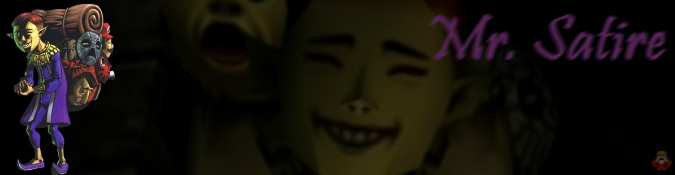
Signature by Hacker (RIP) |
|
    |

|
Shardea
Title: The Other
Joined: Mar 04 2011
Location: Tadezocora
Posts: 149

|
You don't even need to do that, though, if you're okay with moving the entire steam install elsewhere. It doesn't care where it's installed to, just where it is located at runtime.
|

| Quote: |
| <Sehkmaenzo> Just quote someone randomly for a sig, work on it later! |
|
|
  |

|
Mr. Satire
Joined: Jun 08 2010
Location: Termina Field
Posts: 1541

|
| Shardea wrote: |
| You don't even need to do that, though, if you're okay with moving the entire steam install elsewhere. It doesn't care where it's installed to, just where it is located at runtime. |
But with symbolic links, I can just move the folder where games are stored, and link to that.
|
 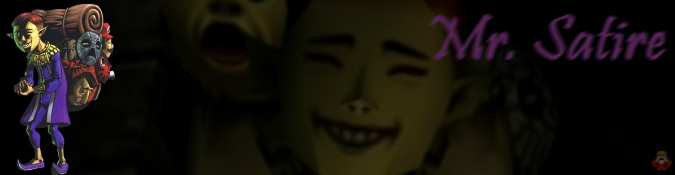
Signature by Hacker (RIP) |
|
    |

|
Klimbatize
2010 NES Champ
Title: 2011 Picnic/Death Champ
Joined: Mar 15 2010
Location: Las Vegas, NV
Posts: 5000

|
I would just ask your parents for a new computer and tell them not to cheap out on you this time.
|
|
|
   |

|
Mr. Satire
Joined: Jun 08 2010
Location: Termina Field
Posts: 1541

|
| Klimbatize wrote: |
| I would just ask your parents for a new computer and tell them not to cheap out on you this time. |
Meh. I am happy with this netbook despite these issues. At least it isn't that laptop. Also, when I do buy a new laptop, I will be the one selecting it. I also plan to build myself a decent desktop computer in the "near" future.
|
 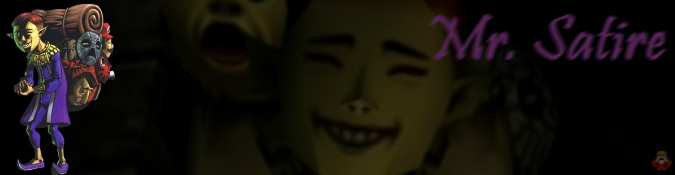
Signature by Hacker (RIP) |
|
    |

|
Mr. Satire
Joined: Jun 08 2010
Location: Termina Field
Posts: 1541

|
Okay, when trying the symbolic link thingy, I got this error:
"You do not have sufficent privilege to perform this operation."
Fucking Windows.
EDIT: Tried making the link as an admin, and now I get an "Access is denied." error.
EDIT 2: Forgot to use /d before. Now it works.
Thanks, GPF!
|
 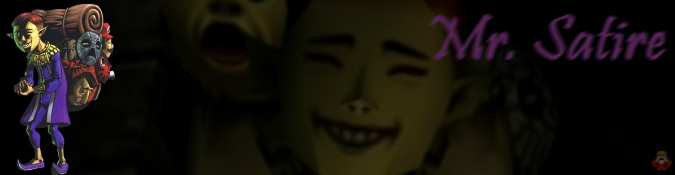
Signature by Hacker (RIP) |
|
    |

|
username
Title: owner of a lonely heart
Joined: Jul 06 2007
Location: phoenix, az usa
Posts: 16137

|
| Klimbatize wrote: |
| I would just ask your parents for a new computer and tell them not to cheap out on you this time. |
lolol
|

| Klimbatize wrote: |
| I'll eat a turkey sandwich while blowing my load |
|
|
     |

|
Mr. Satire
Joined: Jun 08 2010
Location: Termina Field
Posts: 1541

|
Having another computer issue, so I am going to reuse this thread, since it isn't too old.
This is for the same netbook as before.
I have two user accounts that I use. One is called "[Me]@School", and one is called "[Me]@Home"*. The latter of the two seems to take a very long time to log off, and the former is fine with logging off.
*[Me] being a placeholder for my real name.
|
 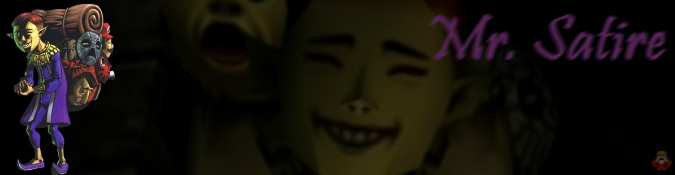
Signature by Hacker (RIP) |
|
    |

|
@om*d
Title: Dorakyura
Joined: Jul 10 2010
Location: Castlevania
Posts: 4227

|
Have you tried shooting the computer? That should fix your issue with logging off.
|
|
|
   |

|
Sehkmaenzo
Joined: Jun 29 2010
Posts: 1818

|
Well, this is just a shot in the dark, but I'm assuming you go to a lot of shady torrent and porn sites. Those things are crawling with viruses, and chances are something got past your anti-virus.
I have no idea how to fix it, I just wanted to say you probably do shady stuff at home 
|
|
|
  |

|
|
|

