| Author |
Message |
Syd Lexia
Site Admin
Title: Pop Culture Junkie
Joined: Jul 30 2005
Location: Wakefield, MA
Posts: 24887

|
I've been having a problem for about two weeks were Captchas won't load for me. I've tried a bunch of sites, to make sure it wasn't just the one site I was trying to register for, and tried using both Firefox and Internet Explorer, and no luck. Anyone have any ideas why this would happen, or how to fix it?
|
|
|
     |

|
GPFontaine
Joined: Dec 06 2007
Location: Connecticut
Posts: 11244

|
What antivirus/firewall products do you run?
|
|
|
   |

|
Syd Lexia
Site Admin
Title: Pop Culture Junkie
Joined: Jul 30 2005
Location: Wakefield, MA
Posts: 24887

|
I have Windows Firewall enabled.
I run Malwarebytes pretty frequently, and Spybot every 2-3 weeks.
|
|
|
     |

|
GPFontaine
Joined: Dec 06 2007
Location: Connecticut
Posts: 11244

|
Do you have antivirus software installed on your computer?
|
|
|
   |

|
Syd Lexia
Site Admin
Title: Pop Culture Junkie
Joined: Jul 30 2005
Location: Wakefield, MA
Posts: 24887

|
Not if you don't consider those antivirus.
|
|
|
     |

|
GPFontaine
Joined: Dec 06 2007
Location: Connecticut
Posts: 11244

|
| Syd Lexia wrote: |
| Not if you don't consider those antivirus. |
You have bigger problems than not seeing the captcha.
Uninstall Spybot and Malwarebytes, reboot, test captcha.
Then go get Security Essentials.
|
|
|
   |

|
Douche McCallister
Moderator
Title: DOO-SHAY
Joined: Jan 26 2007
Location: Private Areas
Posts: 5672

|
Couldn't it be that Captcha's won't load in Internet Explorer 3.0 or whatever old ass version Syd's using? And if for some odd reason you have IE9 not sure about 8, but there is some Tracking Protection setting that needs disabled for Captchas to display.
|
|
|
   |

|
Mr. Satire
Joined: Jun 08 2010
Location: Termina Field
Posts: 1541

|
| Douche McCallister wrote: |
| Couldn't it be that Captcha's won't load in Internet Explorer 3.0 or whatever old ass version Syd's using? And if for some odd reason you have IE9 not sure about 8, but there is some Tracking Protection setting that needs disabled for Captchas to display. |
Syd said he tried it on both IE and Firefox.
|
 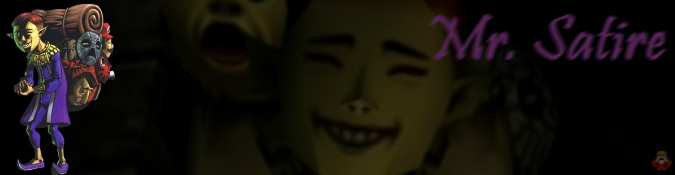
Signature by Hacker (RIP) |
|
    |

|
Douche McCallister
Moderator
Title: DOO-SHAY
Joined: Jan 26 2007
Location: Private Areas
Posts: 5672

|
|
   |

|
Syd Lexia
Site Admin
Title: Pop Culture Junkie
Joined: Jul 30 2005
Location: Wakefield, MA
Posts: 24887

|
| GPFontaine wrote: |
| Syd Lexia wrote: |
| Not if you don't consider those antivirus. |
You have bigger problems than not seeing the captcha.
Uninstall Spybot and Malwarebytes, reboot, test captcha.
Then go get Security Essentials. |
Neither of them run in the background?
|
|
|
     |

|
GPFontaine
Joined: Dec 06 2007
Location: Connecticut
Posts: 11244

|
| Syd Lexia wrote: |
| GPFontaine wrote: |
| Syd Lexia wrote: |
| Not if you don't consider those antivirus. |
You have bigger problems than not seeing the captcha.
Uninstall Spybot and Malwarebytes, reboot, test captcha.
Then go get Security Essentials. |
Neither of them run in the background? |
Some versions of each will run in the background, however they aren't antivirus products. They are anti-malware products. That is different.
The real test is to do what I said and remove all of them, then test it. When they are removed you should only run this test on a Capcha and then quickly get Security Essentials (a real antivirus) on your system.
|
|
|
   |

|
Syd Lexia
Site Admin
Title: Pop Culture Junkie
Joined: Jul 30 2005
Location: Wakefield, MA
Posts: 24887

|
If they have Always On settings, I disabled them long ago. I am very conscious about how many background processes I have running, because my computer is so old, and I do my best to minimize them in order to optimize my CPU usage.
I downloaded, installed, updated, and ran Security Essentials. It didn't find anything.
Also, I think you underestimate Malwarebytes and Spybot. Despite their names, they will find pretty much anything you don't want on your computer. Besides, the days of "viruses" and "worms" are pretty much gone. These days it's all trojans, malware, and zombieware, all of which those programs are designed to find.
|
|
|
     |

|
Douche McCallister
Moderator
Title: DOO-SHAY
Joined: Jan 26 2007
Location: Private Areas
Posts: 5672

|
Have you tried clearing your cookies and cache?
|
|
|
   |

|
GPFontaine
Joined: Dec 06 2007
Location: Connecticut
Posts: 11244

|
| Syd Lexia wrote: |
If they have Always On settings, I disabled them long ago. I am very conscious about how many background processes I have running, because my computer is so old, and I do my best to minimize them in order to optimize my CPU usage.
I downloaded, installed, updated, and ran Security Essentials. It didn't find anything.
Also, I think you underestimate Malwarebytes and Spybot. Despite their names, they will find pretty much anything you don't want on your computer. Besides, the days of "viruses" and "worms" are pretty much gone. These days it's all trojans, malware, and zombieware, all of which those programs are designed to find. |
You are wrong and you missed the point.
Antivirus companies have this one major thing in common. They agree to share all of their research and data about viruses. If your product is a true antivirus, you are part of the collective that pools this type of info and works together. Product offerings from different companies have different features, however they all use the same pool of knowledge.
Malware fighting companies don't have this collective agreement. At least I am unaware of any.
Personally Windows Defender is good enough for my needs on the Malware front, however Spybot and Malwarebytes are both good options. None of them is an antivirus product. Security Essentials is, and as far as I know, it now bundles Defender (I don't really pay attention since Windows 7 has Defender built in). AVG and Avast would be some of your other free Antivirus options.
Your one man crusade against antivirus is foolish and ultimately reckless. I suggest you rethink your strategy here.
In any case, like I said. Remove them all, make sure you aren't blocking a DNS for images via some ad-blocking embedded tool. Also you should check any extensions in the browsers such as Adblock.
Once you figure this out, your life would be easier with just Security Essentials/Defender. Also, go get Mywot.com and you'll be all squared away.
|
|
|
   |

|
Syd Lexia
Site Admin
Title: Pop Culture Junkie
Joined: Jul 30 2005
Location: Wakefield, MA
Posts: 24887

|
Well, as I said, I did install Security Essentials, and then I got asked to do like 8 Windows Updates, which I also did. Still no luck. I used to use AVG, but it got too intrusive. It kept auto-removing Alexa without my permission.
|
|
|
     |

|
Douche McCallister
Moderator
Title: DOO-SHAY
Joined: Jan 26 2007
Location: Private Areas
Posts: 5672

|
| Douche McCallister wrote: |
| Have you tried clearing your cookies and cache? |
Have you tried this?
Can you at least humor me?
|
|
|
   |

|
Black Zarak
Title: Big Coffin Hunter
Joined: Feb 01 2006
Location: Phyrexia
Posts: 4098

|
Douche, clearly larger issues than the actual problem at hand have arisen.
|
  REVIEWS, LEGOS, NONSENSE Check out Zarak's Barracks!
REVIEWS, LEGOS, NONSENSE Check out Zarak's Barracks!
"Let that be a lesson to you, your family and everyone you've ever known..."
"Thanks to denial, I'm immortal!" |
|
   |

|
GPFontaine
Joined: Dec 06 2007
Location: Connecticut
Posts: 11244

|
| Syd Lexia wrote: |
| Well, as I said, I did install Security Essentials, and then I got asked to do like 8 Windows Updates, which I also did. Still no luck. I used to use AVG, but it got too intrusive. It kept auto-removing Alexa without my permission. |
It isn't always the things that you do, it is sometimes the order in which you do them.
Uninstall AV & Malware products along with any ad-blocking. Then reinstall after you verify they aren't causing the problem.
|
|
|
   |

|
Hacker
Banned
Joined: Sep 13 2008
Posts: 3129

|
| Douche McCallister wrote: |
| Douche McCallister wrote: |
| Have you tried clearing your cookies and cache? |
Have you tried this?
Can you at least humor me? |
^ this
Also what GP said.
If I had this issue I'd run a virus scan, if that came up negative I'd clear my cookies and cache, if that failed I'd reinstall my browser and reset my internet settings through control panel.
If THAT Still failed I'd run a system restore and if that didn't work well I'd be mildly upset and google around for some fixes.
After that I'd say screw it and back up my data and reinstall windows
|
|
|
  |

|
GPFontaine
Joined: Dec 06 2007
Location: Connecticut
Posts: 11244

|
On XP it could be a hosts file, or it could be a bad stack. There are a lot of options, however we can't rule any of them out and work through the issue until Syd does the most basic tests first. In this case, we need to see if a friendly program is out of sorts and is running a blocking utility.
|
|
|
   |

|
Syd Lexia
Site Admin
Title: Pop Culture Junkie
Joined: Jul 30 2005
Location: Wakefield, MA
Posts: 24887

|
I checked the HOSTS file already, it hasn't been changed since June according to Windows, and a search of the HOSTS file turned up no mention of Captcha.
I tried clearly cache and cookies, no luck. My caches are set to 1MB, anyway.
|
|
|
     |

|
Knyte
2010 SLF Tag Champ*
Title: Curator Of The VGM
Joined: Nov 01 2006
Location: Here I am.
Posts: 6749

|
Shot in the dark that hasn't been suggested yet:
Make sure you are running the latest version of adobe flash.
http://get.adobe.com/flashplayer/
Also, the most common reasons for Captcha's not showing up is firewall issues or adware blockers. You're not running any Symantec programs are you?
|
|
|
   |

|
GPFontaine
Joined: Dec 06 2007
Location: Connecticut
Posts: 11244

|
|
   |

|
Mr. Satire
Joined: Jun 08 2010
Location: Termina Field
Posts: 1541

|
| Syd Lexia wrote: |
| I checked the HOSTS file already, it hasn't been changed since June according to Windows, and a search of the HOSTS file turned up no mention of Captcha. |
Just because there isn't an obvious mention of captcha, doesn't mean there might be something in there that might be screwing stuff up. Also, unless you have installed programs that require HOSTS file modification, your hosts file should look close or identical to this:
| Code: |
# Copyright (c) 1993-2009 Microsoft Corp.
#
# This is a sample HOSTS file used by Microsoft TCP/IP for Windows.
#
# This file contains the mappings of IP addresses to host names. Each
# entry should be kept on an individual line. The IP address should
# be placed in the first column followed by the corresponding host name.
# The IP address and the host name should be separated by at least one
# space.
#
# Additionally, comments (such as these) may be inserted on individual
# lines or following the machine name denoted by a '#' symbol.
#
# For example:
#
# 102.54.94.97 rhino.acme.com # source server
# 38.25.63.10 x.acme.com # x client host
# localhost name resolution is handled within DNS itself.
# 127.0.0.1 localhost
# ::1 localhost |
source: The hosts file from my Windows 7 installation.
|
 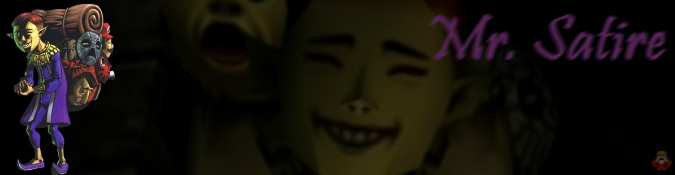
Signature by Hacker (RIP) |
|
    |

|
Atma
Title: Dragoon
Joined: Apr 29 2010
Location: Cincinnati, OH
Posts: 2450

|
| Black Zarak wrote: |
| Douche, clearly larger issues than the actual problem at hand have arisen. |

|
|
|
  |

|
|
|

