| Author |
Message |
Syd Lexia
Site Admin
Title: Pop Culture Junkie
Joined: Jul 30 2005
Location: Wakefield, MA
Posts: 24887

|
The most common font and color used for lolcats pictures are Impact and white, but whenever you see the font, it's always outlined in black. What program and/or effect are used to do this? The image manipulation programs I have offer a "shadow" feature, but it's clearly not effect used on lolcats text. Anyone know what the effect/program being used are?
|
|
|
     |

|
Ermac
Title: Thread Killer
Joined: Aug 04 2008
Location: Outworld
Posts: 1512

|
Don't worry about such things friend
here, have you a mario cookie piezano!!!

|
|
|
   |

|
Ermac
Title: Thread Killer
Joined: Aug 04 2008
Location: Outworld
Posts: 1512

|
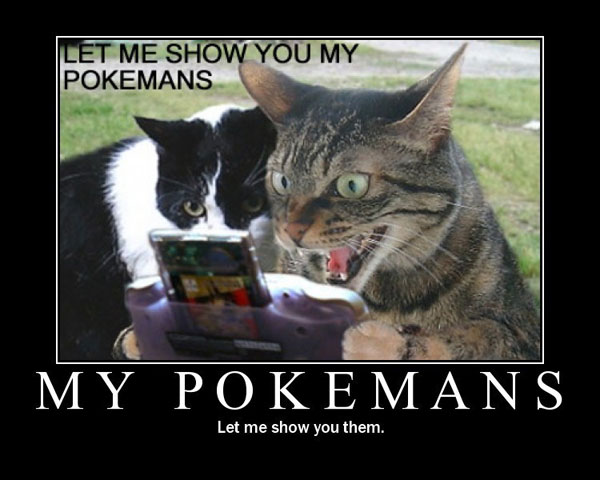
you can get that effect using photobucket's edit tools
|
|
|
   |

|
Syd Lexia
Site Admin
Title: Pop Culture Junkie
Joined: Jul 30 2005
Location: Wakefield, MA
Posts: 24887

|
Is there warez that does it tho? Like photoshops? I've never actually teh actual photoshops.
|
|
|
     |

|
Ermac
Title: Thread Killer
Joined: Aug 04 2008
Location: Outworld
Posts: 1512

|
|
   |

|
DarkMaze
Joined: Feb 24 2006
Posts: 2578

|
The outline effect is usually called "stroke" -- Photoshop can do it.
If you have complete control over your shadow effect, though, you can fake it with a shadow set to 0 distance, 100% opacity, and whatever size looks best.
|
|
|
  |

|
Ermac
Title: Thread Killer
Joined: Aug 04 2008
Location: Outworld
Posts: 1512

|
|
   |

|
DarkMaze
Joined: Feb 24 2006
Posts: 2578

|
Oh, and I think XnView allows you to add text with an outline.
|
|
|
  |

|
Syd Lexia
Site Admin
Title: Pop Culture Junkie
Joined: Jul 30 2005
Location: Wakefield, MA
Posts: 24887

|
I know there are webforms, I prefer to do it manually. That way I don't have to worry about upload times on big images, or worry that my image is being compressed in ways I don't want by a third party.
Thank you, DarkMaze.
|
|
|
     |

|
Ermac
Title: Thread Killer
Joined: Aug 04 2008
Location: Outworld
Posts: 1512

|
|
   |

|
Burt Reynolds
Title: Bentley Bear
Joined: Apr 07 2008
Location: California
Posts: 1399

|
| DarkMaze wrote: |
The outline effect is usually called "stroke" -- Photoshop can do it.
If you have complete control over your shadow effect, though, you can fake it with a shadow set to 0 distance, 100% opacity, and whatever size looks best. |
Back before the stroke effect in photoshop I went with outer glow, raised the choke, opacity, and changed it to normal instead of screen, this way you could still use the drop shadow effect for well, a drop shadow.
|
 Dances with Wolves 2 is gonna ROCK! |
|
   |

|
drewbocop
Joined: Jun 20 2008
Location: Michigan
Posts: 802

|
Like DarkMaze said, it's the stroke effect. Just double click the layer in which the font is, check Stroke, and change the number of pixels as desired. Change color to black.
|
 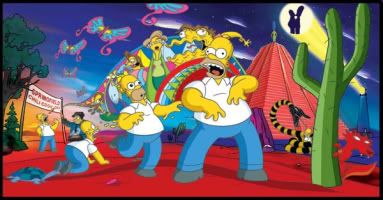
| Rycona wrote: |
| Now that rainbows are confiscate of the Gay Empire Or Whatever©, they're suspect to foul play. People follow it expecting a pot of gold and a leprechaun, but all they find is a mannequin with a melted ass and a bloody rubber inside... and a leprechaun. |
|
|
  |

|
SevereFlame
Title: Superpowered President
Joined: Dec 07 2008
Location: White House In The Sky
Posts: 529

|
| Burt Reynolds wrote: |
| DarkMaze wrote: |
The outline effect is usually called "stroke" -- Photoshop can do it.
If you have complete control over your shadow effect, though, you can fake it with a shadow set to 0 distance, 100% opacity, and whatever size looks best. |
Back before the stroke effect in photoshop I went with outer glow, raised the choke, opacity, and changed it to normal instead of screen, this way you could still use the drop shadow effect for well, a drop shadow. |
You can do that by adding a new transparent level, turning all layers invisible except the text layer and the new transparent level, and then clicking "merge visible"
This will keep the appearance, but turn off the actual effect.
|
|
|
     |

|
Burt Reynolds
Title: Bentley Bear
Joined: Apr 07 2008
Location: California
Posts: 1399

|
| SevereFlame wrote: |
| Burt Reynolds wrote: |
| DarkMaze wrote: |
The outline effect is usually called "stroke" -- Photoshop can do it.
If you have complete control over your shadow effect, though, you can fake it with a shadow set to 0 distance, 100% opacity, and whatever size looks best. |
Back before the stroke effect in photoshop I went with outer glow, raised the choke, opacity, and changed it to normal instead of screen, this way you could still use the drop shadow effect for well, a drop shadow. |
You can do that by adding a new transparent level, turning all layers invisible except the text layer and the new transparent level, and then clicking "merge visible"
This will keep the appearance, but turn off the actual effect. |
You could do that, but I read somewhere that that method was for gays.
Seriously though, I don't do that much for type, but when I paint in photoshop that comes in handy because you can make every color a layer if you want, set it's transperency type, then merge them into a blank layer gradually combining them all. (my stuff will sometimes get to 200+ layers if I don't use this method.)
Sorry for derailing.. carry on.
|
 Dances with Wolves 2 is gonna ROCK! |
|
   |

|
Cameron
Title: :O � O:
Joined: Feb 01 2008
Location: St. Louis, MO
Posts: 4638

|
| Ermac wrote: |
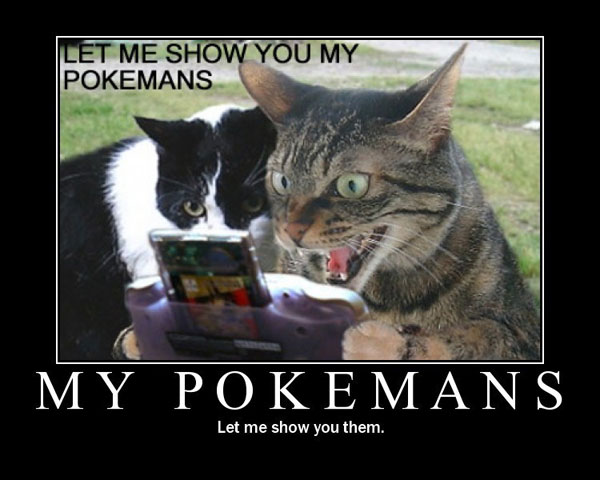
you can get that effect using photobucket's edit tools |
I know this is irrelevant, but the cats in this pic definitely aren't playing Pokemon.
|
|
|
  |

|
Aqua Hedgehog
Joined: Nov 02 2008
Posts: 725

|
*is tempted to post a picture of his full Pokemon D/P roster, but doesn't play Pokemon that much anymore*
|
|
|
  |

|
|
|

