| Author |
Message |
SoldierHawk
Moderator
Title: Warrior-Poet
Joined: Jan 15 2009
Location: San Diego, CA
Posts: 6114

|
So I've got a Toshiba Qosmio 305X, with an integrated webcam on the monitor. I rarely use it, but will need it soon. When I tried to activate it, I get an error message that reads, "webcam is either disabled or has failed. Please check your webcam settings."
I went into the device manager, and the webcam doesn't seem to exist anymore. I tried hunting down and installing the software and drivers for the camera, but when I try to install them, it tells me its already installed. Tried again, rebooted, the whole works, still nothing in the device manager, and it won't find the camera when I search for it.
I'm a bit at a loss here, and I'm not sure what could have caused this or what else I could try installing to fix it. OS is Vista, if that makes a difference. (Yes, I know I should be using Windows 7. I'll upgrade soon.)
Any thoughts?
|
 
| William Shakespeare wrote: |
| Love all, trust a few, do wrong to none. |
|
|
    |

|
Syd Lexia
Site Admin
Title: Pop Culture Junkie
Joined: Jul 30 2005
Location: Wakefield, MA
Posts: 24887

|
No idea.
Also: webcam jokes will probably be modded.
|
|
|
     |

|
Hacker
Banned
Joined: Sep 13 2008
Posts: 3129

|
Inb4 GP fixes everything
can you give me a screenshot of device manager?
Also Hawk MODDED FOR INAPPROPRIATENESS 
|
|
|
  |

|
GPFontaine
Joined: Dec 06 2007
Location: Connecticut
Posts: 11244

|
Before I begin, I might have had a little too much to drink tonight. I apologize for... well... drinking and typing.
With that said, I would begin by reinstalling the device driver.
You can find drivers in the downloads section here:
http://www.csd.toshiba.com/cgi-bin/tais/support/jsp/home.jsp
If you can give a more specific model, I'll be happy to dive deeper tomorrow when I have a clear head.
Also, if the computer came with Vista, don't worry about Vista being the OS. It will work just fine.
|
|
|
   |

|
Slayer1
Title: ,,!,, for you know who
Joined: Sep 23 2008
Posts: 4274

|
|
  |

|
SoldierHawk
Moderator
Title: Warrior-Poet
Joined: Jan 15 2009
Location: San Diego, CA
Posts: 6114

|
You know GP, I tried reinstalling the drivers, but all I got was a "this is already installed" message. I tried repairing the installation, but no dice--it still won't appear in the device manager. Wtf?
|
 
| William Shakespeare wrote: |
| Love all, trust a few, do wrong to none. |
|
|
    |

|
Mr. Satire
Joined: Jun 08 2010
Location: Termina Field
Posts: 1541

|
I assume you would have also uninstalled the drivers for the webcam (if any) before reinstalling.
If you have been doing this, and getting that error message, something odd is going on.
|
 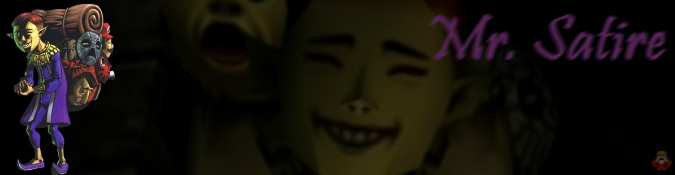
Signature by Hacker (RIP) |
|
    |

|
Drew Linky
Wizard
Joined: Jun 12 2009
Posts: 4209

|
| Mr. Satire wrote: |
| I assume you would have also uninstalled the drivers for the webcam (if any) before reinstalling. |
See, I was going to suggest this, but it sounded too obvious.
|
 https://discord.gg/homestuck https://discord.gg/homestuck is where you can find me literally 99% of the time. Stop on by if you feel like it, we're a nice crowd. |
|
   |

|
GPFontaine
Joined: Dec 06 2007
Location: Connecticut
Posts: 11244

|
| SoldierHawk wrote: |
| You know GP, I tried reinstalling the drivers, but all I got was a "this is already installed" message. I tried repairing the installation, but no dice--it still won't appear in the device manager. Wtf? |
Uninstall it through the control panel, see if you then get an error in the device manager. If not, you may have to go device ID fishing.
|
|
|
   |

|
SoldierHawk
Moderator
Title: Warrior-Poet
Joined: Jan 15 2009
Location: San Diego, CA
Posts: 6114

|
Okay so prepare to laugh at me...one of the issues I was having is that I was trying to install the WIN 7 driver for the webcam, not Vista. However, the Toshiba website doesn't seem to HAVE a Vista webcam driver for my make and model. Am I missing something? (FWIW I tried googling around other driver sites too, with no luck.)
|
 
| William Shakespeare wrote: |
| Love all, trust a few, do wrong to none. |
|
|
    |

|
GPFontaine
Joined: Dec 06 2007
Location: Connecticut
Posts: 11244

|
| SoldierHawk wrote: |
| Okay so prepare to laugh at me...one of the issues I was having is that I was trying to install the WIN 7 driver for the webcam, not Vista. However, the Toshiba website doesn't seem to HAVE a Vista webcam driver for my make and model. Am I missing something? (FWIW I tried googling around other driver sites too, with no luck.) |
Do you have a CD or DVD that has drivers on it?
How about a Toshiba Updater software or something like that?
|
|
|
   |

|
SoldierHawk
Moderator
Title: Warrior-Poet
Joined: Jan 15 2009
Location: San Diego, CA
Posts: 6114

|
Bumping at GP's request, since this is easier than PM.
Still same issue, won't appear in device manager despite numerous attempts to reinstall the drivers. I don't have 'em on CD, sadly, so I've been depending on downloaded ones from the Toshiba site.
Also, the full model is X-305 Q705
|
 
| William Shakespeare wrote: |
| Love all, trust a few, do wrong to none. |
|
|
    |

|
Blackout
Title: Captain Oblivious
Joined: Sep 01 2007
Location: That Rainy State
Posts: 10376

|
Wow people actually made inappropriate webcam jokes to Hawk? Don't they know that she'll fucking cut them?
|
|
|
     |

|
GPFontaine
Joined: Dec 06 2007
Location: Connecticut
Posts: 11244

|
Hawk,
They don't list a camera driver for your system. They do have software for Windows 7 though.
Windows 7 Camera Software:
http://cdgenp01.csd.toshiba.com/content/support/downloads/driver_camera_chicony_TC40054600B.exe
Not exactly what you are looking for, but it might work. If it doesn't...
Open the Device Manager, select the webcam device, tell it to search for a new driver. Point to the "C:" drive and let it search for a new driver (make sure it searches subdirectories).
|
|
|
   |

|
SoldierHawk
Moderator
Title: Warrior-Poet
Joined: Jan 15 2009
Location: San Diego, CA
Posts: 6114

|
I would GP, but the camera doesn't appear in Device Manager.
|
 
| William Shakespeare wrote: |
| Love all, trust a few, do wrong to none. |
|
|
    |

|
Hacker
Banned
Joined: Sep 13 2008
Posts: 3129

|
Back when I was an intern it was always the Toshiba laptops that gave us hell... a 64 bit system with no 64 bit drivers available... (shudders at the memory)
Hawk I understand trying to get the camera on your laptop to work, but in my experience laptop cameras are of really low quality, is buying an external webcam not an option
|
|
|
  |

|
GPFontaine
Joined: Dec 06 2007
Location: Connecticut
Posts: 11244

|
Laptop webcams are usually of lower quality than stand alone webcams, but that isn't to say that they are of poor quality all together.
Hawk, my suggestions to fix the computer going forwards are all somewhat dangerous to the OS and buying an external webcam might be an easier choice.
At this point I would be looking to run the System File Checker.
http://goo.gl/1dpyI
YOU MUST HAVE A VISTA DVD AVAILABLE.
Have you contacted Toshiba support yet? I would send them an email.
|
|
|
   |

|
GPFontaine
Joined: Dec 06 2007
Location: Connecticut
Posts: 11244

|
Hawk.
Exit and quit Skype or any other video app.
Close the laptop to a 15-20 degree angle.
Slowly open the laptop to a 60 degree angle.
Wait about 30 seconds.
Load your video app.
If it works, open the monitor slowly until it is about 80 degrees open.
Bringing the monitor beyond that point may cause it to fail. Quit the video app and retry.
Find the sweetspot through trial and error.
This post is not a joke. I swear I think it will work. Seriously, not a joke. Stop thinking that I am joking, I am not. Fine, think it is a joke, but try it anyways because what if I am telling the truth. I am telling the truth.
|
|
|
   |

|
Hacker
Banned
Joined: Sep 13 2008
Posts: 3129

|
Did you forget your medication again?
And I get it, it could be a short in the camera.
|
|
|
  |

|
Beldantazar
Joined: Apr 13 2011
Location: 127.0.0.1
Posts: 27

|
Well, a short, or a problem with the contacts that are supposed to turn off the camera when the lid is closed.
|
 This is not a signature. |
|
  |

|
SoldierHawk
Moderator
Title: Warrior-Poet
Joined: Jan 15 2009
Location: San Diego, CA
Posts: 6114

|
Interesting. Will try it as soon as I have computer access again.
|
 
| William Shakespeare wrote: |
| Love all, trust a few, do wrong to none. |
|
|
    |

|
SoldierHawk
Moderator
Title: Warrior-Poet
Joined: Jan 15 2009
Location: San Diego, CA
Posts: 6114

|
Humbug, it didn't work on my first three attempts. I'll keep playing around with it though--it could just be that my idea of angles is all wrong.
|
 
| William Shakespeare wrote: |
| Love all, trust a few, do wrong to none. |
|
|
    |

|
GPFontaine
Joined: Dec 06 2007
Location: Connecticut
Posts: 11244

|
On Friday someone brought me a Toshiba laptop running Vista with the exact same problem. I swear to you, the fix I found was online and worked. Someone else paid me to figure this out.
|
|
|
   |

|
|
|

