| Author |
Message |
GPFontaine
Joined: Dec 06 2007
Location: Connecticut
Posts: 11244

|
My Wii gets some decent use by my wife. She enjoys Zumba and Just Dance 2. However, I haven't seen an update for the system in months and the last time I played any games on the system was during a group event of Mario Kart over New Years.
I am sick of this thing limiting my wireless connection to a mixed network. It is the only device I own that is not Wireless-N. Our cell phones and laptops get used every single day, and it is time that they get a boost in performance.
Wireless-G... You are off! No more mixed mode on the router.
Once every few months I'll manually switch it back if I hear news about it being worth it. No more internet for you Mr. Wii.
|
|
|
   |

|
Adrock4
Title: Mostly Lurks, Now
Joined: Sep 13 2009
Location: Pennsylvania
Posts: 427

|
My wireless router is missing an antenna and has been stepped on, and it works just as good as it did when I first bought it (which isn't that great, but still).
|
|
|
  |

|
Syd Lexia
Site Admin
Title: Pop Culture Junkie
Joined: Jul 30 2005
Location: Wakefield, MA
Posts: 24887

|
|
     |

|
JoshWoodzy
Joined: May 22 2008
Location: Goshen, VA
Posts: 6544

|
| Syd Lexia wrote: |
| Cool story, bro. |
|
|
|
   |

|
Douche McCallister
Moderator
Title: DOO-SHAY
Joined: Jan 26 2007
Location: Private Areas
Posts: 5672

|
I think if we took all these posts by GP away he'd be back down to about 5000 posts 
|
|
|
   |

|
Shut up, Dorn
Title: White Chocolate
Joined: Jan 04 2008
Location: Grate Whyte Norf
Posts: 1179

|
GP: "AND THEN! I found $5!"
|
|
|
   |

|
GPFontaine
Joined: Dec 06 2007
Location: Connecticut
Posts: 11244

|
Update:
I was at Costco today and they had the Linksys e4200 for $134. I couldn't pass it up, so now I have about 6db less noise and 30mbit/s faster. For anyone who needs a new router, the e4200 is pretty good, but you need to make sure you set it to 20/40mhz on channels (aka channel bonding).
Wii is still not attached.
|
|
|
   |

|
Rydog
Title: Dragon Slayer
Joined: Aug 11 2009
Location: Massachusetts
Posts: 1511

|
Huh, does the Wii really deprive a network that much?
Mine is hooked up to my network and I really don't need it to be anymore now that my new bluray player can stream Netflix also.
|
|
|
   |

|
JoshWoodzy
Joined: May 22 2008
Location: Goshen, VA
Posts: 6544

|
Nah, GP just likes knocking on Nintendo in a very passive aggressive manner.
|
|
|
   |

|
pineapple
Joined: Nov 11 2009
Location: Cajun Country
Posts: 1511

|
I was in a similar situation a year ago and sold it to a couple with a little girl.
|
|
|
  |

|
GPFontaine
Joined: Dec 06 2007
Location: Connecticut
Posts: 11244

|
| joshwoodzy wrote: |
| Rydog wrote: |
Huh, does the Wii really deprive a network that much?
Mine is hooked up to my network and I really don't need it to be anymore now that my new bluray player can stream Netflix also. |
Nah, GP just likes knocking on Nintendo in a very passive aggressive manner. |
Do people think I was making it up?
When in Mixed mode, the client that uses the lowest form of connection is able to dictate the type of connection that will be used by the router. So if you have 1 wireless G devices and 4 wireless N devices, the router will be set to Mixed using G.
Wireless G does not use channel bonding (which helps in my house) and also has a lower speed and efficiency. I saw a 10-20% bandwidth increase depending upon distance by making the switch to pure N. My cell phones use less battery, my laptops have stronger connections and work faster further away.
Since Costco had it cheaper than a sale price, I picked up a new router just after I did this change. That actually boosted my noise by -5 to -10db and now I have the speed coverage in a larger range. My home Wifi feels more like a multi-access point solution now.
|
|
|
   |

|
Mr. Satire
Joined: Jun 08 2010
Location: Termina Field
Posts: 1541

|
I just connect my Wii to the internet using Ethernet. Not that it brings any benefit, since the Wi-Fi router in my house isn't an N router. And I will not get an N router, since our current router's wireless covers the entire house, and all the Wi-Fi enabled devices in my house connect perfectly (My laptop, iPad, iPod, 3DS). Also, the internet connection speed I get (1-2 Mbps) is slower than the max wireless data transfer speed (~50 Mbps).
|
 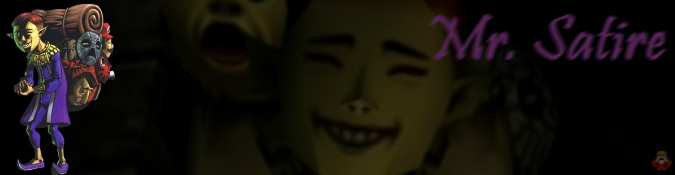
Signature by Hacker (RIP) |
|
    |

|
GPFontaine
Joined: Dec 06 2007
Location: Connecticut
Posts: 11244

|
| Mr. Satire wrote: |
| I just connect my Wii to the internet using Ethernet. Not that it brings any benefit, since the Wi-Fi router in my house isn't an N router. And I will not get an N router, since our current router's wireless covers the entire house, and all the Wi-Fi enabled devices in my house connect perfectly (My laptop, iPad, iPod, 3DS). Also, the internet connection speed I get (1-2 Mbps) is slower than the max wireless data transfer speed (~50 Mbps). |
Everyone thinks it is about transfer speed. It is about sustained transfer speed and coverage area. The more stable the communication the less work your portable devices need to do. This means better battery life and performance. Less packets lost means less packets re-transmitted. Also, your connection speed to your router changes as your signal strength does. At the edge of your wireless zone, you get less throughput than near your access point.
In English. I want to be able to stream movies at the edge of my home and I can't do that when the Wii downgrades my signal.
|
|
|
   |

|
Rydog
Title: Dragon Slayer
Joined: Aug 11 2009
Location: Massachusetts
Posts: 1511

|
Fair enough, the Wii is getting its internet access chopped.
|
|
|
   |

|
Klimbatize
2010 NES Champ
Title: 2011 Picnic/Death Champ
Joined: Mar 15 2010
Location: Las Vegas, NV
Posts: 5000

|
I just keep the Wii completely off until I use it. How can it drain your wireless signal then?
|
|
|
   |

|
Rydog
Title: Dragon Slayer
Joined: Aug 11 2009
Location: Massachusetts
Posts: 1511

|
I'm pretty sure it stays connected to the internet, because if an update is available, the disc drive light shines a different color to let you know so.
|
|
|
   |

|
GPFontaine
Joined: Dec 06 2007
Location: Connecticut
Posts: 11244

|
| Klimbatize wrote: |
| I just keep the Wii completely off until I use it. How can it drain your wireless signal then? |
When you talk about wireless signal being drained it sounds like losing health in a video game. So lets put it into that context.
Lets say that if you were running an average router on the 2.4GHz channel on Wireless N mode only. You would be at full health and have a high number of heart containers (18 hearts)
         
       
Now, if you are running that same router on mixed mode, you immediately disable channel bonding even if you are using all N clients. This would be true if the Wii were in powered off mode and had a red light (15 hearts). Realize that the router's health is still full, it is just a lower maximum capacity.
         
    
The moment that the Wii is active and the light is green or orange the speed of the system is reduced, but the capability isn't. (15 hearts, 8 full)
         
    
Right now, I am using a brand new router with bonding and no mixed. It uses additional antennas and improved hardware, so it is running on maximum, full health... (20 hearts full)
         
         
Now consider that the further the device is from the router and the more objects are in the way between the two, health points are reduced. It isn't a perfect example, but I hope that explains why I turned off mixed.
|
|
|
   |

|
Rydog
Title: Dragon Slayer
Joined: Aug 11 2009
Location: Massachusetts
Posts: 1511

|
We should use heart containers to demonstrate more thinkgs. I bet the national debt issue would be solved if someone made a power point presentation using heart containers.
|
|
|
   |

|
Klimbatize
2010 NES Champ
Title: 2011 Picnic/Death Champ
Joined: Mar 15 2010
Location: Las Vegas, NV
Posts: 5000

|
My Wii does not flash when it needs an update because I have it turned off. Red light, not yellow. So even when it's showing a red light it is connected to the internet and lowering my heart containers? That's crazy and never knew that.
If that's the case, what about just unplugging it from the back? Would it still be lowering my overall health? I hope not because I like to go into the final fight against Ganon with all 20.
|
|
|
   |

|
GPFontaine
Joined: Dec 06 2007
Location: Connecticut
Posts: 11244

|
| Klimbatize wrote: |
My Wii does not flash when it needs an update because I have it turned off. Red light, not yellow. So even when it's showing a red light it is connected to the internet and lowering my heart containers? That's crazy and never knew that.
If that's the case, what about just unplugging it from the back? Would it still be lowering my overall health? I hope not because I like to go into the final fight against Ganon with all 20. |
If you are in mixed-mode the Wii isn't lowering the capacity alone, only when it is in orange or green light mode. Mixed-mode itself doesn't allow you to get the most out of a modern router. Now, if you have a shitty router that doesn't allow for some features such as channel bonding, it won't matter. I would say though that if you have a good router and don't use the Wii regularly online, then why let it dictate your wireless network.
Just so you all know, Costco is selling the Linksys E4200 router at around $134. That is an insanely good price for that router. If you were planning on getting a new one soon, that is the best choice for the money.
|
|
|
   |

|
|
|

